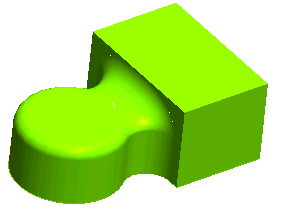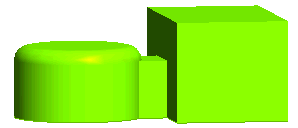
The key functionality of Face to Face Fillet command is that it not only creates a fillet surface between the two selected faces, but also on other surfaces by rolling over all the faces which are tangent to the selected surfaces. Open the Face_to_face_roll.e3 file available in the Samples folder of your think3 installation and follow the steps given below.
In the case illustrated below, the solid has an intermediate protrusion between the cylindrical and the square protrusion. The top edge of the cylindrical protrusion is filleted over which the face-to-face fillet rolls over.
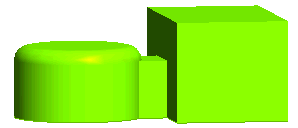
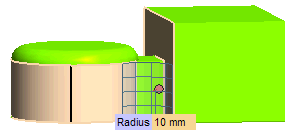
 or
or  to confirm your selections and apply the command. The fillet faces get created by rolling over on all the adjacent tangent faces.
to confirm your selections and apply the command. The fillet faces get created by rolling over on all the adjacent tangent faces.