Creating a Solid From a New Text
- Start the Solid from Text command.
- In the Mode: drop-down list, choose the Enter text option.
- An edit box is displayed by clicking on the graphics area next to the Text selector in the selection list. Enter think3 in the edit box.
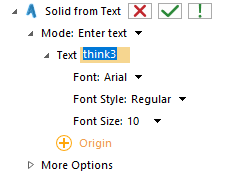
- The font, style and size of the text can be changed by selecting one of the options from
Font, Font Style and Font Size drop-down lists.
- Now you need to specify the origin of the text which will define the location of the protrusion of the text to be created. To reselect the origin, click on Origin in the selection list and select the origin again.
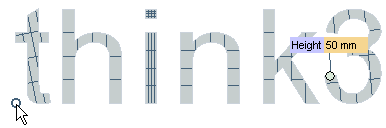
- Click
 or
or  and create the solid from new text.
and create the solid from new text.
Also Try to ...
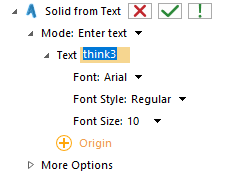
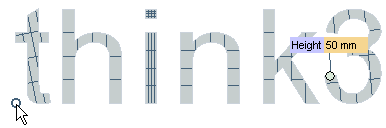
 or
or  and create the solid from new text.
and create the solid from new text.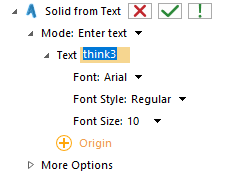
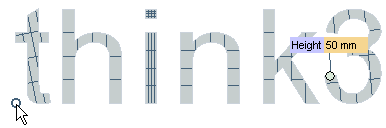
 or
or  and create the solid from new text.
and create the solid from new text.