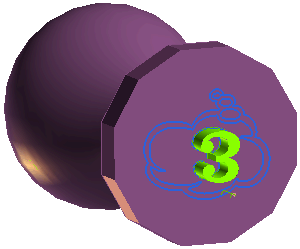Chain in the context menu.
Chain in the context menu.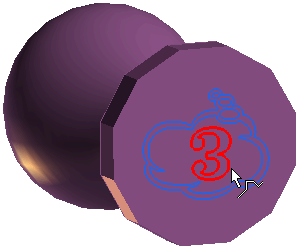
If the set of curves selected is not a closed loop, then a skin is created instead of solid.
 or
or  and create the solid from curves.
and create the solid from curves.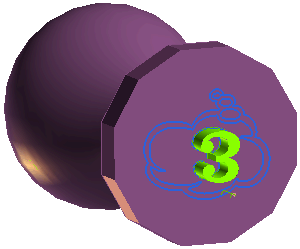
Open the sft_t3logo.e3 file available in the Samples folder of your think3 installation and follow the steps given below.
 Chain in the context menu.
Chain in the context menu.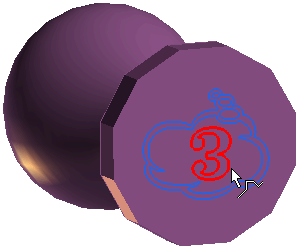
 or
or  and create the solid from curves.
and create the solid from curves.