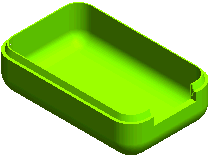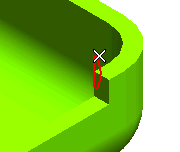
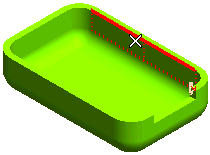
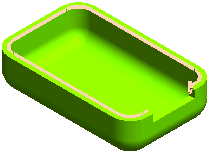
For this tutorial, in the Motion Mode drop-down list select Surface based.
 ) the command. The lip will be formed as shown in the image below.
) the command. The lip will be formed as shown in the image below.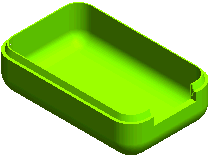
Open the Lip.e3 file available in the Samples folder of your think3 installation and follow the steps given below.
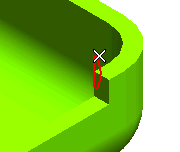
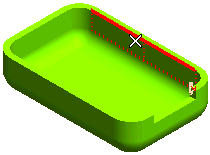
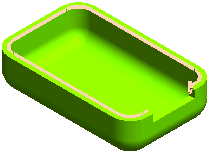
 ) the command. The lip will be formed as shown in the image below.
) the command. The lip will be formed as shown in the image below.