



Insert Solid
Solid Joint Lip
Joint Lip
The Joint Lip command enables you to create a lip or a groove feature. The difference being that for creating the lip feature, material is added and for the groove, material is removed. The shape of the lip is defined by a profile. To generate the lip feature, the profile is moved along a chain of solid edges.
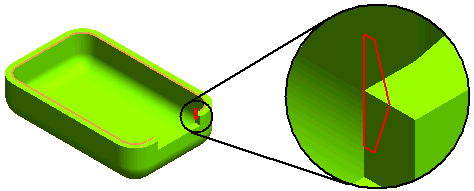
In the Material drop-down list of the Joint Lip selection list you can select Add or Remove to create a lip or a groove respectively, as shown in the images below.
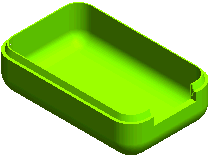 |
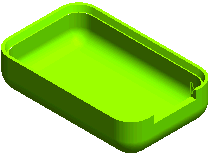 |
|
| Lip | Groove |