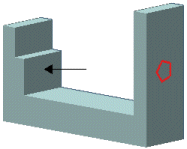
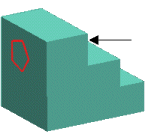
The Up to face mode of the following commands:
Can manage situations in which the projection of the profile is not completely contained in the final face — which can also be not planar — as in the following examples.
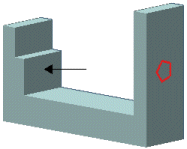 |
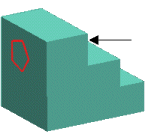 |
| Suppose you want to create a linear protrusion starting from the face were the profile lies up to the one indicated by the arrow. | Suppose you want to create a linear slot starting from the face were the profile lies up to the one indicated by the arrow. |
In both cases, when the end face is selected, if you click on More Options to expand it, the Extended Face check box is displayed.
| Extended Face checked If the check box is selected, the face onto which the projection of the profile is not complete will be considered unlimited and the feature will extend up to that face | Extended Face NOT checked If the check box is not selected, the feature will extend to the first face onto which the projection of the profile is complete |
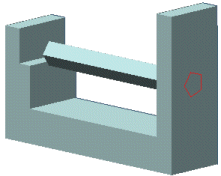 |
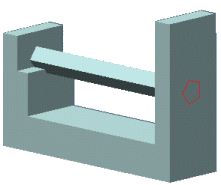 |
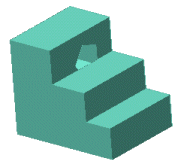 |
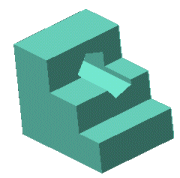 |
As a final example, consider the solid in illustration a. The hole was added in the Up to face mode with the Extended Face check box selected starting from face 1 and ending on face 2. If you apply a Pattern to the hole, in order to create three copies, you will see that the end face is considered to be "extended" and the patterned holes end on the face extension (illustration b).
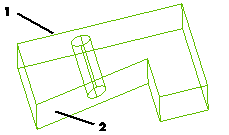 |
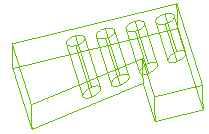 |
| a) | b) |