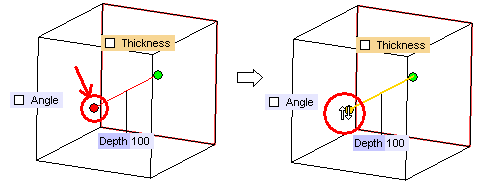or a hole can be extended in both directions:
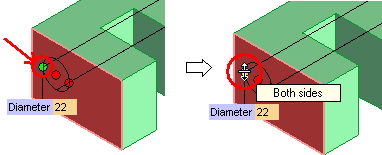
Specific handles are available inside commands when symmetry operations or direction inversion operations can be performed.
When a symmetry operation can be performed inside a command, a green circular marker is displayed on the corresponding geometric item. A proper tooltip is displayed when the the cursor is over the marker, while the cursor shape changes. You can simply activate the symmetry by double-clicking on the marker. For example: a thickness can be extended on one side of a face or symmetrically about it:

or a hole can be extended in both directions:
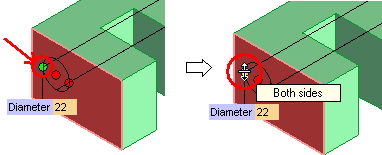
When a direction can be set inside a command, a red circular marker is displayed on the said direction. When the the cursor is over the marker, shape changes. You can simply invert the direction by double-clicking on the marker. The following illustration displays the case of the depth when creating a linear sweep solid.