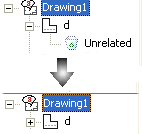An Overview on Graphical Feedbacks in Drawing Structure
When working on a drawing view, the Drawing Structure tab in the frame on the left of the graphics area displays the list of graphical feedback icons corresponding to views of the drawing. Those icons in the tree can be the following:
 |
Traffic light icon |
the views which need an updating are marked with a traffic light icon in the drawing structure. |
 |
Red icon |
the views which are frozen are indicated by a red icon in the drawing structure. |
 |
Warning icon |
the views which have small entities filter value greater than zero are indicated by a warning icon in the drawing structure. |
 |
Hidden entities icon |
the views whose entities are hidden are indicated by a corresponding icon in the drawing structure. |
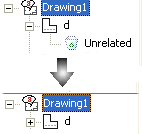 |
Open/Close icon |
the open(+)/close(-) status of groups/views are indicated by a corresponding icon in the drawing structure; Unrelated entities group, which is nested inside each view, collects all the non-associative entities assigned to it. |
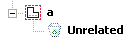 |
Set Current icon |
the set current status of groups/views are indicated by a bold text on the nodes with corresponding icon in the drawing structure. |
|
In the Drawing Structure, you can use the context menu to access the primary commands used to edit and control the views represented by the icons.
 e-Learning on the Drawing Environment
e-Learning on the Drawing Environment
 e-Learning on Layout
e-Learning on Layout