You can also generate the drawing views for a reference model using Insert
 Drawing View (Main, Derived, Flat Pattern and Exploded) menu and associate them.
Drawing View (Main, Derived, Flat Pattern and Exploded) menu and associate them.A link between two different functions in a CAD system that assures that a change made in one area is reflected in all other areas. For example, a change to a solid model will be reflected in its drawing.
In the think3 application, when you update some feature inside the 3D model, 2D drawing generated from the corresponding model also gets modified accordingly after regenerating the drawing. This aspect helps you to maintain a clear correlation between the model and the drawing.
You can create a new drawing from the current model and maintain the associativity
The program can automatically generate drawings from a model and maintains the associativity of the entities in the drawing view.
You can also generate the drawing views for a reference model using Insert  Drawing View (Main, Derived, Flat Pattern and Exploded) menu and associate them.
Drawing View (Main, Derived, Flat Pattern and Exploded) menu and associate them.
For example: The following illustration shows the four drawing views generated from the 3D model.
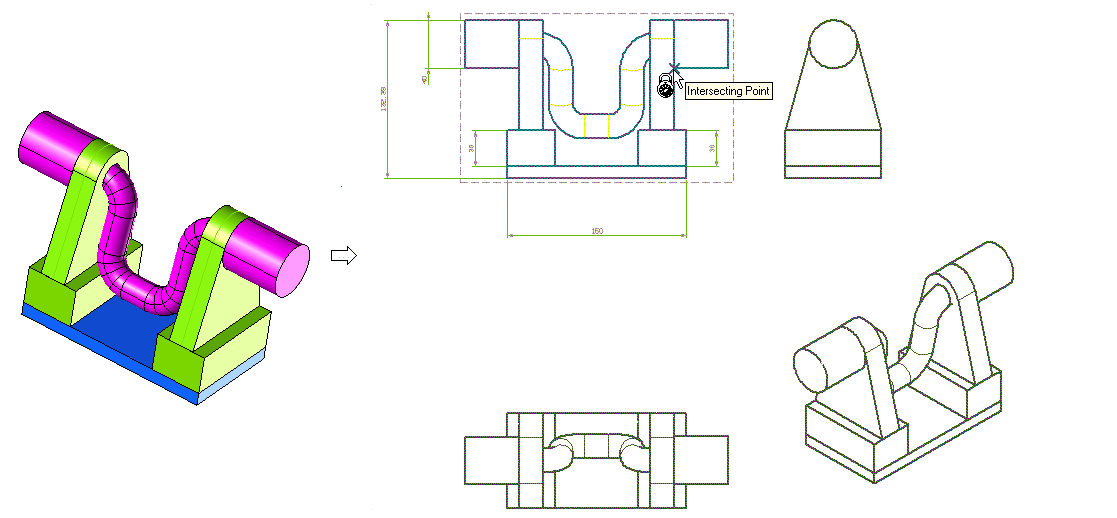
If you modify the model, the drawings views and their associative dimensions and axes get updated.
| Associatively holds well with these snap points — End Point, Mid Point, Arc Center, Intersection Point, Point On Curve, Intersection On Extension, Perpendicular and Tangent. |
Associativity is well maintained for added geometry in the drawing view, if the entities created are fully or partially associative.
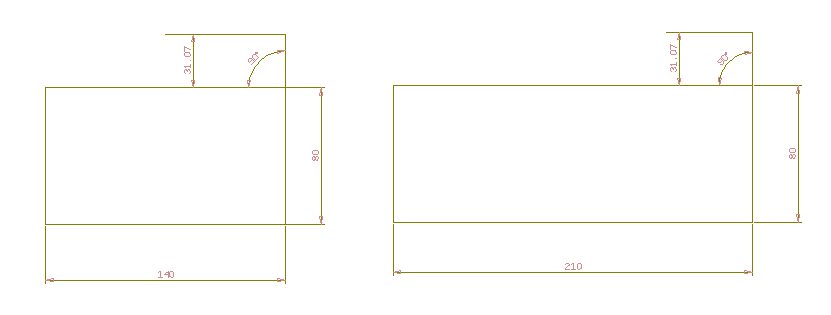
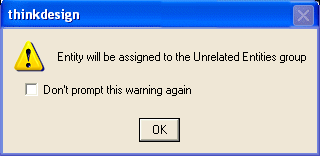
You can remove all the entities from the Unrelated group by selecting the Empty command in the context menu's of the selected entity or of the Unrelated group (inside Drawing Structure).
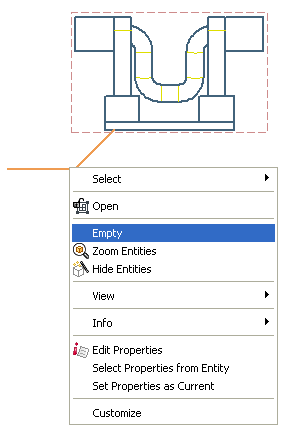
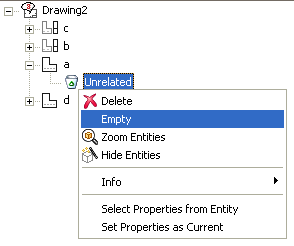
 e-Learning on the Drawing Environment
e-Learning on the Drawing Environment