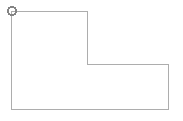
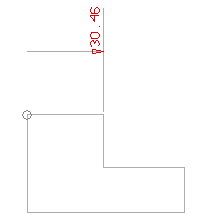
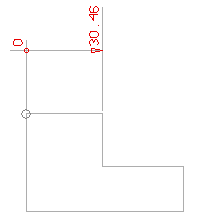 |
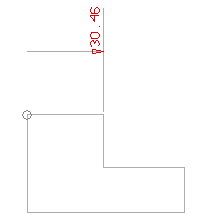 |
| Note If you select the entity, you will also get the dimension measure from the Origin. But if you select the snap point, you will see the dimension measure of just that snap point. |
4
By clicking on the successive snap points or the entities, further dimensions will be created. If the Aligned checkbox is on in the selection list, then the dimensions created will be aligned to the first one. Otherwise you can place them by choosing the location individually.
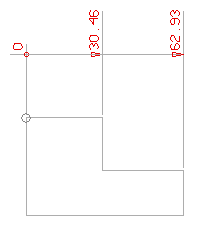
| Automatic | Enables you to measure and create the dimensions along the X-axis or along the Y-axis, depending on the cursor position.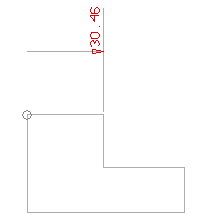 |
| Along X-axis | Enables you to measure and create the dimension only along the X-axis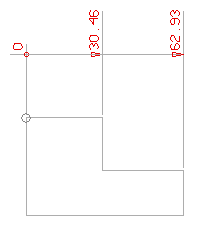 |
| Along Y-axis | Enables you to measure and create the dimension only along the Y-axis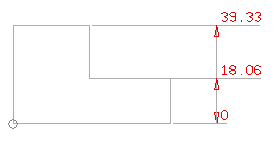 |