 Do not delete the file titleblock.e2!
Do not delete the file titleblock.e2!
Do not delete or rename the file titleblock.e2 and do not move it to any other folder: if you do, you may not be able to position a standard Title Block in the drawing any longer.
A Title Tlock displays information about the drawing and is located inside the Drawing FrameDrawing Frame (generally in the lower right hand corner). A standard Title Block is provided together with the think3 application standard installation and can be inserted into the drawing — together with a Drawing Frame — using the Drawing Frame and Title Block command.
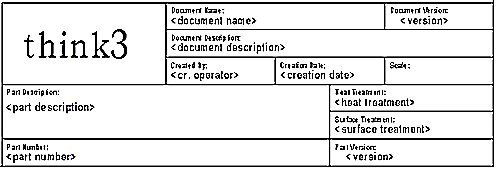
The standard Title Block is stored in the titleblock.e2 drawing file located in the files\drwTBlocks subfolder of the application installation folder.
 Do not delete the file titleblock.e2! Do not delete the file titleblock.e2!
Do not delete or rename the file titleblock.e2 and do not move it to any other folder: if you do, you may not be able to position a standard Title Block in the drawing any longer. |
A complete description of all information displayed in the standard Title Block is provided in "Symbolic expressions in the standard Title Block".