 Drawing Details
Drawing Details Format and Title Block. The title block will look like the following:
Format and Title Block. The title block will look like the following: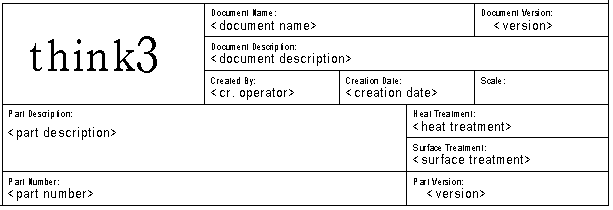
Let us have a look at the standard title block that comes with the application.
 Drawing Details
Drawing Details Format and Title Block. The title block will look like the following:
Format and Title Block. The title block will look like the following: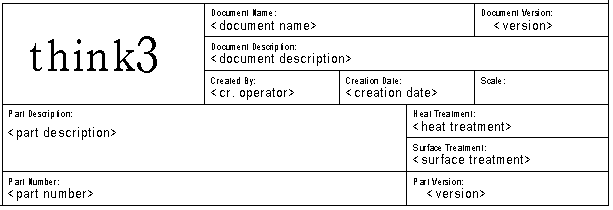
| Set the default value
If no value is specified in the string defining the model name ($MM{COMPNAME=""}), a default string will be displayed: <part number>.
$MM{COMPNAME=" "} This way, no string will be displayed and the space occupied will be the same as the one of a blank character. |
|
$M{DOCNAME:f("#clear(<undef>@)")="<document name>"} Document Name: Displays the document name. If no document name is defined, it displays the string ""<document name>". If the document name has a "<undef>" prefix, the whole name will not be displayed. $M{DOCPROG="<version>"} Document Version: Displays the document version (an integer number in a series: 1, 2, 3, ...); if no version has been defined by thinkPLM, it displays the string "<version>". $M{DOCDES="<document description>"} Document Description: Displays the document description. If no description is defined, it displays the string "<document description>". $M{DOCOPEC="<cr. operator>"} Created by: Displays the creation operator. If no creation operator is defined, it displays the string "<cr. operator>". $M{DOCCDATE:f("#date(%m/%d/%Y)")="<creation date>")} Creation Date: Displays the date the document was created (in the format m/d/Y, for example: 11/30/1999). If no creation date is defined, it displays the string "<creation date>". $MM{COMPDES="<part description>"} Part Description: Displays the description of the part. If no part description is defined, it displays the string "<part description>". $MM{COMPTTERM="<heat treatment>"} Heat Treatment: Displays the heat treatment value. If no heat treatment is defined, it displays the string "<heat treatment>". $MM{COMPTSUP="<surface treatment>"} Surface Treatment: Displays the surface treatment value. If no surface treatment is defined, it displays the string "<surface treatment>". $MM{COMPNAME:f("#clear(<undef>@)")="<part number>"} Part Number: Displays the part number; if no part number is defined, it displays the string "<part number>". If the part number has a "<undef>" prefix, the whole part number will not be displayed. $MM{COMPPROG="<version>"} Part Version: Displays the part version(an integer number in a series: 1, 2, 3, ...); if no version has been defined by thinkPLM, it displays the string "<version>". $MM{COMPWT:f(%0.1f)="<weight>"} Weight: Displays the weight property, where ".1f" is the number of decimal digits you desire. |