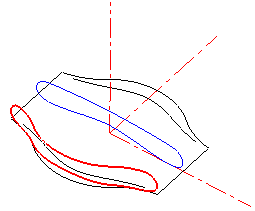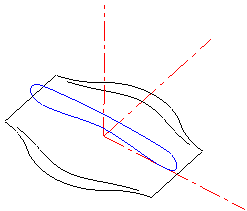
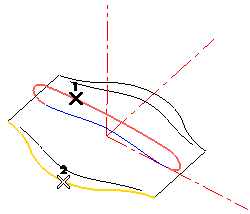
A preview of the resulting 3D curve is displayed.
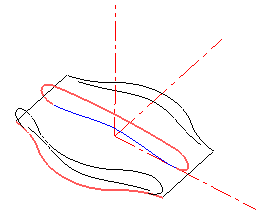
To change the selected curves, right-click on 1st Planar Curve, choose Reset and/or on 2nd Planar Curve, choose Reset in the context menu and select another curve.
 to confirm your selections and create the curve, without stopping the command.
to confirm your selections and create the curve, without stopping the command.
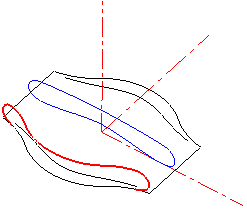
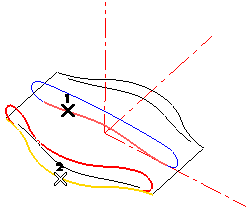
 to confirm your selections, create the curve and stop the command.
to confirm your selections, create the curve and stop the command.