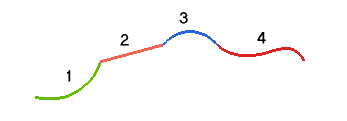
Suppose you have a chain of consecutive separate curves like the ones in the following illustration and you need to join them.
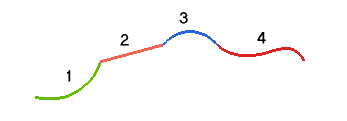
| 1 | After starting the Join Curve command, select the set of consecutive curves to be joined, using the curve chain selection operator.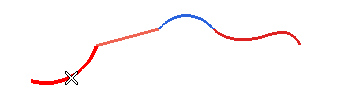
To change the selected curves, right-click on Curves, select Reset in the context menu and perform selection again. The resulting curve will be a NURBS. So, if one of the curves you select is not a NURBS, you will be asked to confirm whether you want to convert it into a NURBS (unless you have deselected the Ask before converting check box). |
|
| 2 | A preview of the resulting curve is displayed.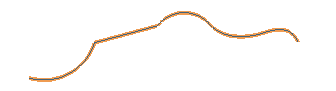 To interactively evaluate the shape of the resulting curve before confirming its actual creation, it can be useful to display its control points. Check the Show Control Points box to display the curve control points. 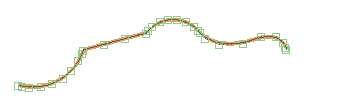 |
| What happens to the original curves? Original curves are now dealt with according to the current value of the Base entities drop-down list in the General category of the Document Properties. |
Now the resulting curve can be created, but before confirming its creation you can take advantage of the additional options available under More Options in order to ensure the downstream shape quality is preserved.
| 3 | In the Continuity factor (by 1.e-6) box under
Computation Parameters, type the tolerance value to be used in order to detect different levels of C-continuity (see "
Continuity Types") between the curves. The higher the value the fewer the differences that will be detected. |
| 4 | By using the Curve Curvature command, you can also display a curvature plot which will help you check the shape and the smoothness of the resulting curve. In the curvature plot, you can change both the
Scale and the
Density (or choose to get the plot of the
Radius of curvature instead).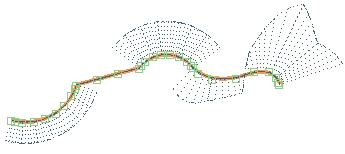 |
| 4 5 | You can improve the C-continuity properties of the resulting curve at the joints by using the High parametric continuity check box. By default, when the check box is not selected, the command will respect the C-continuities only, so even if at a joint there was a higher order of G-continuity (for example G3) than the level of the C-continuity (for example C1), then the resulting curve at the joint will be C1. On the contrary, when this check box is selected, the same curve will not only be C-continuous, but its C-continuity degree will be increased to the one of the former G-continuity. In the example, the curve would be C3 at the end, instead of C1, because the G continuity was higher than the C-continuity. 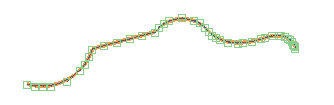 Selecting the check box will improve the curve smoothness, while the number of control points will generally grow higher. |
| 5 6 | The resulting curve is always obtained as an approximation curve. Under Edit computation parameters, you can set the following approximation parameters:
|
| 6 7 | Click  or or  to confirm your selections and join the curves. to confirm your selections and join the curves.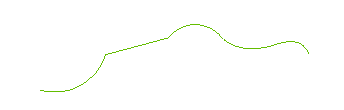 Click  to discard your changes. to discard your changes. |
| (*) Relationship between control points, degree, continuity and number of arcs Taking into account the different continuities, the relationship of the number of control points as a function of the degree of the curve and the number of arcs is the following: 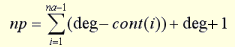
|