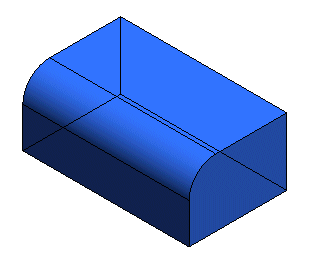
It's a simple parallelepiped created as Linear Solid. One of the edges has been filleted. The fillet surface has tangency continuity ( G1 ) with the two faces it connects, while all the other faces have only positional continuity ( G0 ).
To accomplish this task, you can open file: "IsoparametricPropagation.e3".
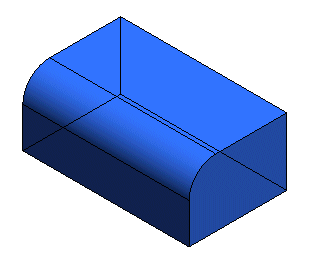
It's a simple parallelepiped created as Linear Solid. One of the edges has been filleted. The fillet surface has tangency continuity ( G1 ) with the two faces it connects, while all the other faces have only positional continuity ( G0 ).
| 1 | After starting the Isoparametric Curve command, select the surface on which you want to create the isoparametric curves.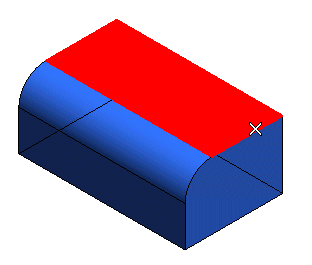 |
| 2 | As the Type drop-down list was set to U and No. of curves reads 1, you will get one U-isoparametric curve on the surface through the point used to pick the surface.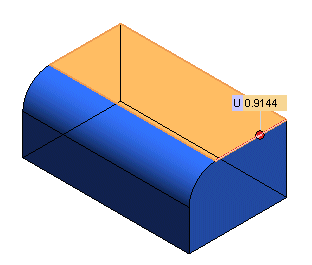 You can drag the handle to the desired position for the curve, or type in the U value. The Propagate to surface under More Options is set to None, so the isoparametric curve will not be propagated to any adjacent surface. 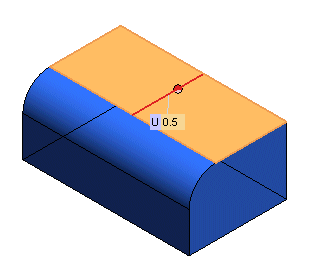 |
| 3 | Set Propagate to surface to
Tangent. An additional isoparametric will be created on the adjacent surface with tangency continuity ( G1 ) — the fillet surface — and on the second face the fillet is between.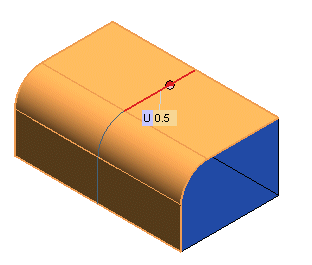 |
| 4 | Set Propagate to surface to
Adjacent. An isoparametric curve for each of the adjacent surfaces with positional continuity ( G0 ) will be created.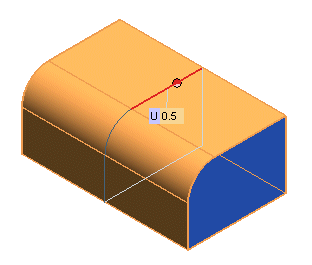 The additional curves will follow the "direction" of the original isoparametric curve, that is if the first curve was an U isoparametric curve, the additional ones may be either U or V curves on their own surfaces, but they will retain the same direction as the first curve. |
| 5 | Set Propagate to surface to
By parameter. An isoparametric curve for each of the adjacent surfaces with positional continuity ( G0 ) will be created, retaining the same type — thus probably not the same direction — as the original isoparametric curve: as it is a U curve, the additional isoparametric curves will be U curves.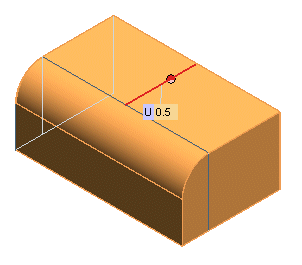 |