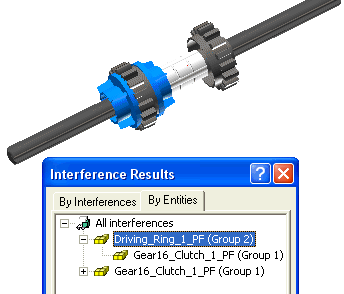
then click the Create Interference Solid(s) button.
The corresponding interference solid is automatically created, and displayed in the Model Structure.
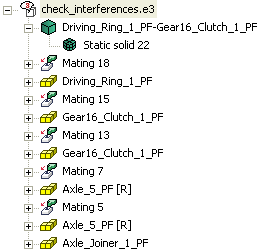
Note that the interference solid name is made up of the two component names.
Please refer to Checking interferences in an assembly for the information on the previous steps.
Once you've calculated the interferences in the assembly you are working at, wishing to automatically create the interference solid(s), proceed as follows:
| 3.1 | In the tree view of the Interference Results dialog box, select the item of which you want to calculate the interference solid
then click the Create Interference Solid(s) button.
Note that the interference solid name is made up of the two component names. |