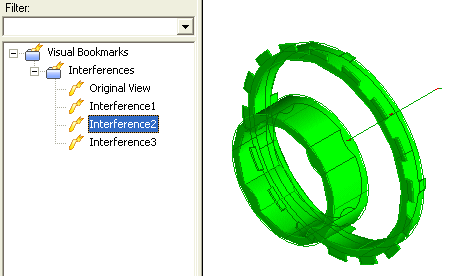The program displays a message informing you that one or more bookmarks have been created.
Selecting the Visual Bookmarks tab in the left pane, you can view the bookmarks that have been automatically created:
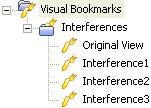
By selecting any of them, you will view the corresponding interfering objects, while all other objects will be hidden, or the original view.