When dealing with open solids, sometimes it is important to precisely locate the edges in which the solid is open. Let's see how to do that.
What you need to know:
You can locate these open edges using Check Manifold.
If you are creating a solid, and it is not manifold, the "Not a closed object" warning menu lets you highlight disconnected edges.
However, there are some tips that help in locating exactly where those edges are, especially when models are complex:
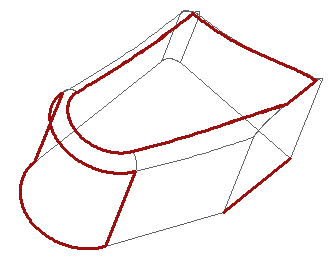
This is the result. Thick red curves have been inserted to disconnected edges (gaps) and edges that make the solid non-manifold.
Note that not only the disconnected edges are accounted for. This is useful in tracking all the possible problem in a solid.