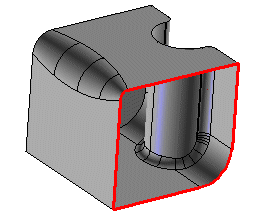
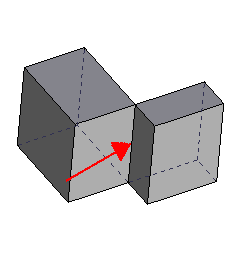
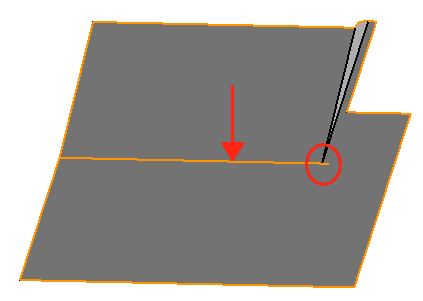
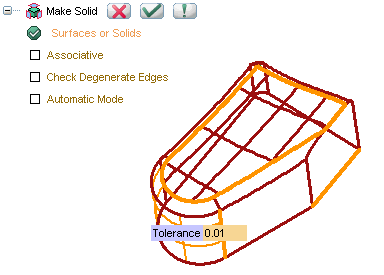
This article will explain the difference between "non-manifold solids" and "open solids."
We recommend that you first read Open Solids and non-manifold solids.
Non-Manifold Technology is one of the best characteristic of the think3 application. This allows you to apply solid features to objects that are not defined in the real world. Open solids are an example.
By reading the Open solids article, it is clear that an open solid is a skin made of adjacent surfaces that behaves like a solid, except for the disconnected edges.
A non-manifold solid occurs when there's at least one edge that does not have two (and only two) faces merging with it. This is a more general situation than open solids:
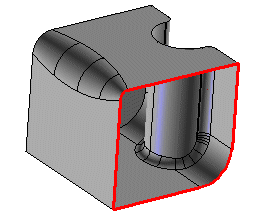 |
Open solid. There are 6 disconnected edges |
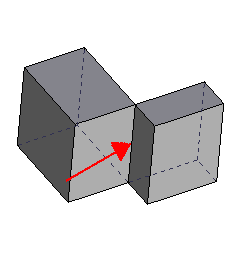 |
Non-manifold. There's one edge that has four faces merging with it |
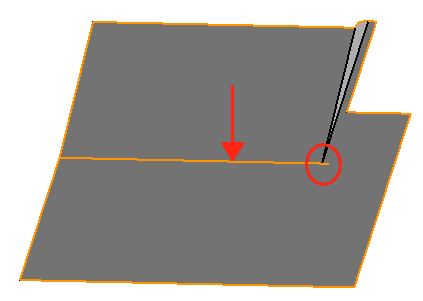 |
Non-manifold: there are "rips", and overlapped surfaces |
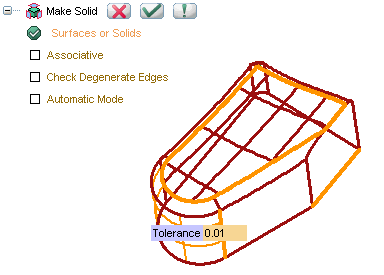 |
Non-manifold: there are two overlapped surfaces. By the way the think3 application is able to detect and suppress these doubled overlapped surfaces ). |
The warning "Non-manifold" that might appear when creating a solid starting from surfaces or that might appear when applying a feature to a manifold object, generally means that topology is not being respected. The most common cases are vertexes with a non-real number of edges on them, or simply cases where a surface is completely or partially overlapped with another.
When making a solid from surfaces, there's a warning that allows you to realize if the solid is just open (and where it is open), or if the solid contains non-manifold
faces.
Let's use the following example: This is a set of legacy surfaces.
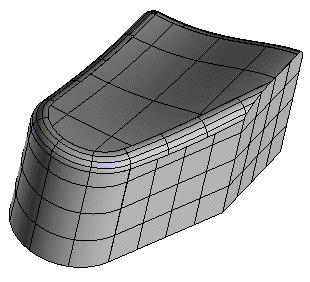
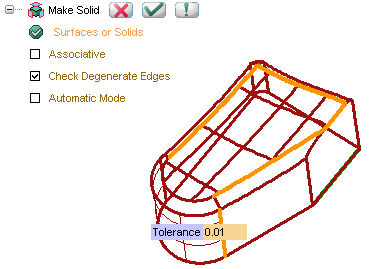 What does this mean? For some reason there must be degenerate edges, that is, edges that
share more than two solid faces leading to a non-manifold situation. You can
easily locate these edges (see Locating open
(disconnected) edges).
What does this mean? For some reason there must be degenerate edges, that is, edges that
share more than two solid faces leading to a non-manifold situation. You can
easily locate these edges (see Locating open
(disconnected) edges).
For serious cases, all the appropriate surfacing tools are available in
order to fix the situation by editing the incorrect surfaces (as an example
trim, untrim, positional continuity and so on). Most of the time, these problems
come from a low quality translation from other CAD applications, or from
mistakes in surface modeling (as an example, when you create lots of duplicated,
inappropriate surfaces then you forget to delete the useless ones).
You can
search our knowledgebase for real world cases.