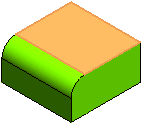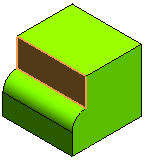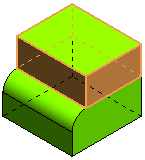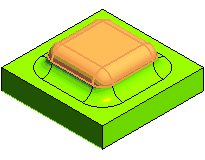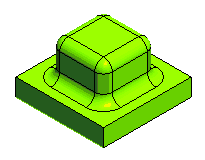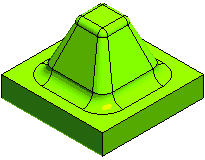Creating Side Faces During Face Transformation
While moving a face by using the or
commands, at times there is a necessity to create additional side faces without extending the existing ones. This situation has been illustrated below:
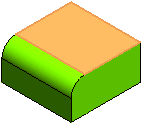
The highlighted face is to be moved upwards, without altering the position of the fillet. This is not possible until an additional side face is created at the fillet edge. To facilitate this, the Side Faces drop-down list is available in both the
and
command's selection list.
The following options are present in the Side Faces drop-down list:
- None - No additional side faces are created while moving the face.
- Tangent only - Additional side faces are created on the boundary edges that bear a tangential extension with the selected faces.
- All - Additional side faces are created on all boundary edges of the selected faces.
The result of the selection has been shown below.
| Command cannot execute for the given situation |
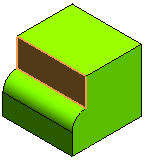 |
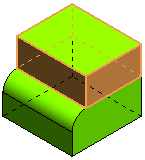 |
| None |
Tangent only |
All |
The command can be effectively applied to a set of faces, and the side faces are created on the boundaries of the selected set of faces. Due to this capability, the option can be effectively used as a modeling tool; see the example shown below.
Related Topics
 e-Learning on Interactive Modeling
e-Learning on Interactive Modeling