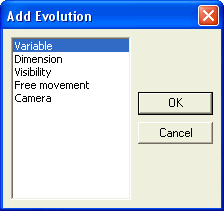
The explanation of each evolution is given below:
The animations are generated by progressively modifying a model parameter/property within two limiting values/states in a predefined time frame. Each modification of such parameters/properties is called an evolution. The evolution can be set in the Add Evolution dialog box, which is displayed by right-clicking in the evolution display area and selecting the
Add Evolution option from the context menu.
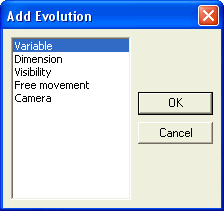
The explanation of each evolution is given below:
| Variable | The variables of a model are defined in the Spreadsheet. The animation is generated using these variables by making their value vary between defined limits. |
| Dimension | One of the dimensions in the model can be selected for creating the animation. Making the value of the dimension vary between defined limits generates the animation. |
| Visibility | This evolution is used to control the visibility of an entity in the animation. The user can define the duration for which the entity will be made visible/invisible in the animation. |
| Free movement | Using this evolution, the free movement of a component between two positions can be captured in the animation. The movement of the component may not be governed by a variable. |
| Camera | Using this evolution, it is possible to modify the position from which the animation is being viewed. The orientation of the view will depend on the position of a virtual camera that is governed by the Camera evolution. |
A single animation may consist of many evolutions. After adding each evolution, its name is displayed in the evolution display area. Now the variation for the evolution can be created, which is denoted by the blue colored variation bar. It can be used to define the limits between which the evolution value has to vary, and the timeframe within which the variation will be active.