Managing the Evolutions
Once an evolution has been added, right-click on its name to perform the following activities on it:
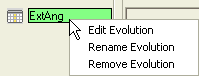
Rename the evolution
- Right-click on the evolution and select from the context menu.
- The name of the variable becomes editable; type the new name.
- Click on the blank area under the variable name to accept the change and exit the edit mode.
Delete the evolution
- Right-click on the evolution and select from the context menu.
- The selected evolution gets deleted along with its variation(s).
Edit the evolution
Not available for Camera evolution
- Right-click on the evolution and select from the context menu.
- Depending on the type of evolution selected for editing, the same Animation - Evolution selection list is displayed that was used to add the evolution.
- Make the changes and then select the OK (
 ) button to continue.
) button to continue.
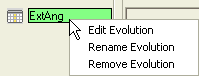
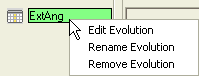
 ) button to continue.
) button to continue.