



Insert  Dimension
Dimension  Welding Bead
Welding Bead
The Welding Bead command enables you to draw the bead of a weld along a chain of curves that define the weld path.
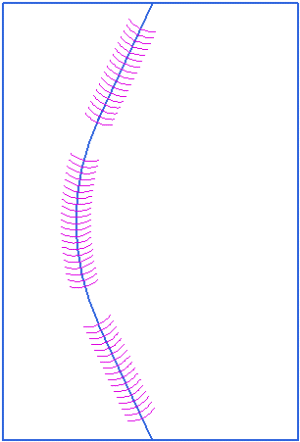
The selection list changes according to the current welding type selected from the Basic Symbol drop-down list. Specifically, when you select one of the welding types that by nature are intermittent (such as spots and plugs), the Intermittent bead option is replaced by the Length Dimensioning section that enables you to define the spacing and the number of the elements.
|