



View  Grid
Grid  Static
Static
The Static Grid command enables you to display a grid whose nodes can be used as a reference to help you enter points with the mouse.
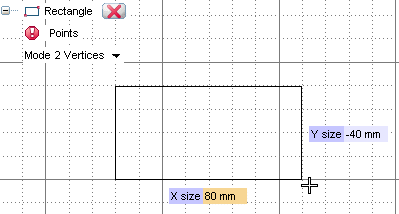
When the grid is visible, every point you specify using the mouse automatically snaps to the nearest grid node. When the grid is not visible, if you specify a point by clicking the mouse, the point input is free and no longer locked to the grid nodes.
The Static grid can be displayed either as a Standard grid or a Reference grid. The number of major steps of the static grid and their multiples can be set in the Static grid group of the Grid category of the Document Properties.