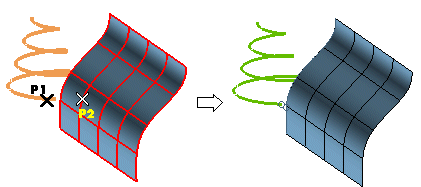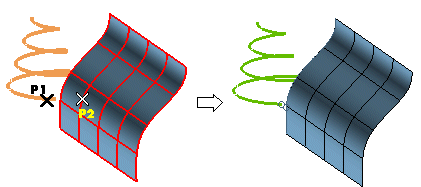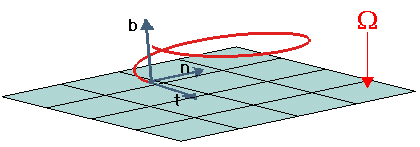Checking continuity between a curve and a surface
After starting the Check Continuity command proceed as follows:
- In the Type drop-down list select Curve - surface.
- Click on the curve and on the surface. Please note that the points actually used in the computation will be the endpoint of the curve which is closest to the click point and its projection onto the selected surface. A circular marker will be displayed on each of the two points.
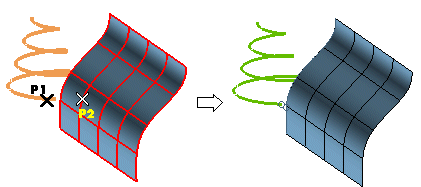
The program immediately displays the following data:
- The distance between the selected point and its projection onto the surface
- The angle between the tangent to the curve and the tangent plane of the surface
- The angle between the osculating plane of the curve (*) and the normal to the surface
- The percentage value of the curvature difference.
|
(*) The osculating plane W of a curve at one of its points is the plane formed by the principal normal (n) and the tangent to the curve at that point (t).
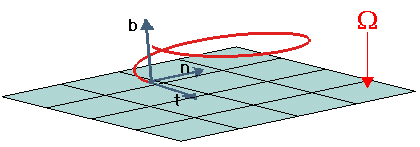
Mathematics concepts related to this topic