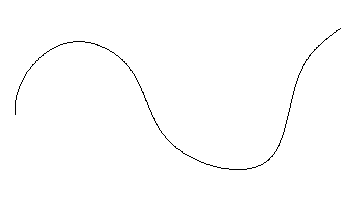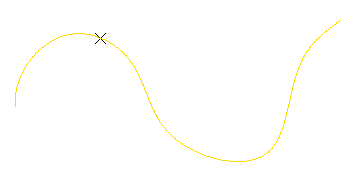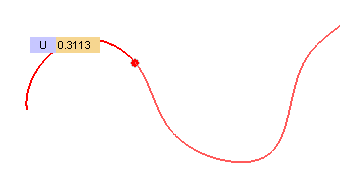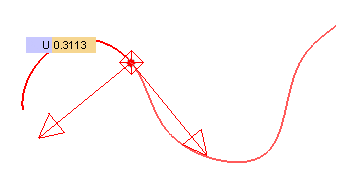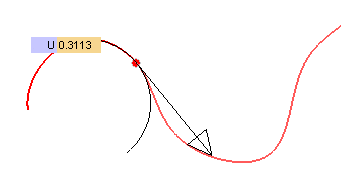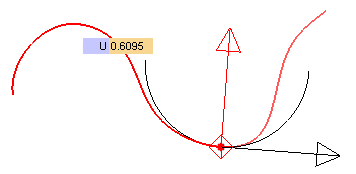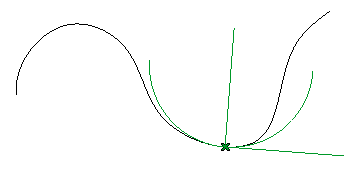Display mathematical information about a curve (exercise)
- Open the file to_02_07.e3e2.
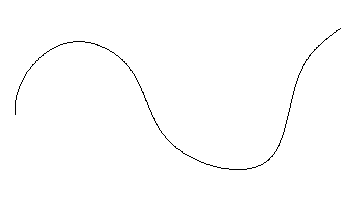
- Start the command.
- Click on the curve.
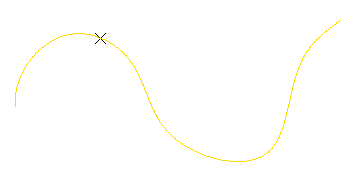
The program immediately displays the selected point with a red circular marker.
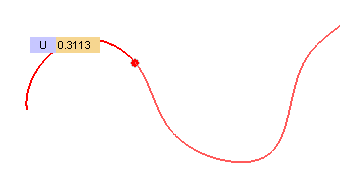
Select the Position check box, if it is not selected already. Expand the Position node inside the selection list, to see the co-ordinates of the point.
- To analyze the tangency at the point, select the Curve Tangency check box if it is not already selected. ThreeTwo mutually perpendicular vectors (in red color) will appear at the point, indicating the curve tangency.
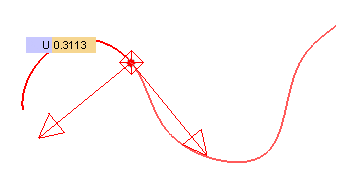
Expanding the Curve Tangency node will yield more results.
- To analyze the curvature at a point, select the Curve Curvature check box if it is not selected already.
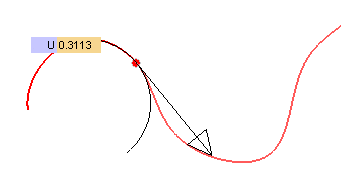
The radius of curvature (the black curve in the above image) and its normal vector (as black arrow in the above image) at the point will be displayed. Again, expanding the Curve Curvature node will yield more results.
- To analyze the curvature at another point, type the value of the curve parameter of the desired point in the U mini-dialog box or drag the corresponding point to the desired position.
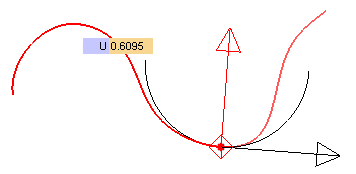
The tangency,curvature or any other data associated with the point will also be updated accordingly.
- To retain geometric data derived from the analysis, select the Insert Geometric Data check box and click apply. For example,you can retain the curves for the radius of curvature of a point even after exiting from the command.
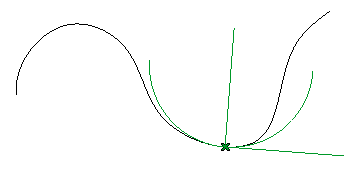
In the above image, the green curve and lines are the radius of curvature and vectors of tangency, retained as the geometric data.