 Two Entities command from the context menu.
Two Entities command from the context menu.To start the Two Entities command, do one of the following:
 Two Entities command from the context menu.
Two Entities command from the context menu.If you select two curves, the program displays the Two Entities Info dialog box and also displays a circle around the two closest points on the curves, as well as a dashed line indicating the distance between them.
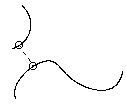
If you select two curves that are not coplanar (curves lying in two planes) then the projection distance of the first curve to the second one will also be shown.
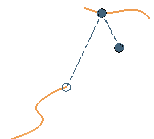
When applying the command to two entities belonging to two different shared groups: