



Tools Info
Info Analysis
Analysis Solid Orientation
Solid Orientation
The Solid Orientation command under Analysis enables you to check the normals to the faces of a solid.
| 1 | When you start the command, the program prompts you to select a solid. Click to select the solid. 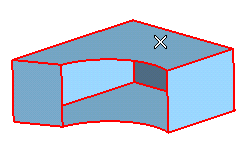 |
||||
| 2 |
Check Show arrows to show the normal vectors on each face.
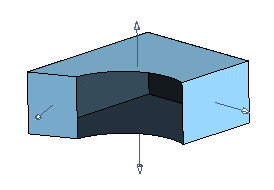 Check Darken back-surfaces to show the back surfaces with a dark color, uncheck it to avoid darkening.
|