



Edit Alignment
Alignment Pre-Alignment
Pre-Alignment
The Pre-Alignment command enables you to align two distant meshes. This is done when two mesh entities are not defined in the same coordinates system or are far off from each other. Doing the alignment is the first step in making the compensation or adaptation computation on measured data. Once the two mesh have been imported into the model environment, they can be aligned by defining (at least 4) user-defined point couples.
After starting the command, you need to select two meshes:
After selecting the two meshes, you need to define the point couples. The alignment is done by trying to match these point couples. You need to select:
As soon the point couples are selected, their correspondence is displayed in the Graphics Area by a line joining the two points, as shown in the image below.
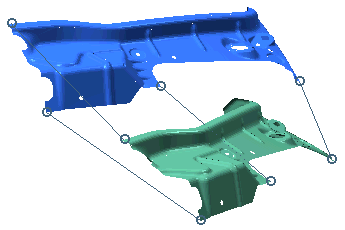
Under More Options you will find the following options:
Once you have made all the selections, the preview will be displayed by selecting the Preview ( ) button. On selecting the Show Warnings button, the Achieved mean distance value is displayed. This value can be big, as the system measures the mean distance between the aligned points and the reference ones.
) button. On selecting the Show Warnings button, the Achieved mean distance value is displayed. This value can be big, as the system measures the mean distance between the aligned points and the reference ones.
The result of applying the Pre-Alignment command is shown in the image below.
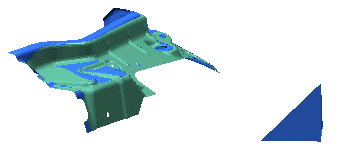
The position of the two aligned meshes can be further optimized by using the Optimize Alignment command.