



Tools Info
Info Analysis
Analysis Check Symmetry
Check Symmetry
The Check Symmetry command enables you to detect symmetry conditions in a selected mesh entity. Once a symmetry condition has been detected, the use of the Process Compensator and Identify Displacement Field commands can ensure a symmetric computation along with symmetric results (see "Computation in mirror mode").
| Topology | This option — which ensures faster computation — requires the mesh to match a stronger condition than a simple geometrical symmetry. For example, a mesh can describe a rectangular entity, so that a perpendicular plane through its middle axis will be a symmetry plane in any case. But if you look at the two cases in the following illustrations you will see there is an outstanding topological difference between the two. In the first case, as you can see, also the diagonals are symmetric, while in the second they are not.
|
||||
| Geometry | When this option is selected, the command will try to identify the symmetry taking into account a tolerance value that you can provide in the Distance threshold box. A point will be considered symmetric to another one with respect to the selected plane if its distance from its theoretical symmetric point is smaller than the Distance threshold value. Computation in this case is generally slower than when the other option is selected, but this option enables you to apply symmetry conditions to a larger number of meshes. |
When you ask for the preview ( ) a color map will be displayed on the model. Blue and Red will indicate symmetric points; Green will show points lying on the symmetry plane, while gray zones, if any, are non-symmetric zones. ) a color map will be displayed on the model. Blue and Red will indicate symmetric points; Green will show points lying on the symmetry plane, while gray zones, if any, are non-symmetric zones. |
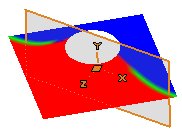 |