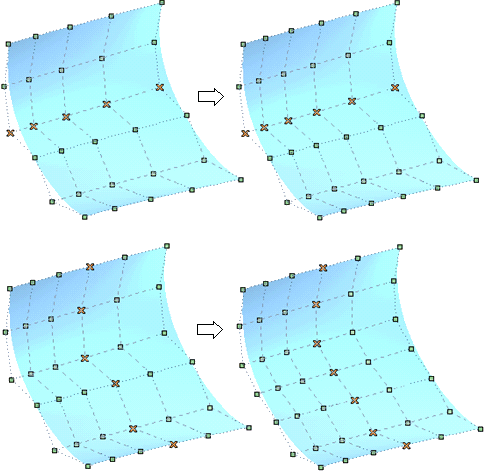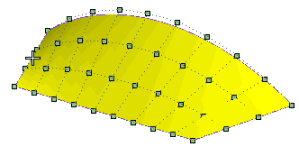
The row will be added immediately:
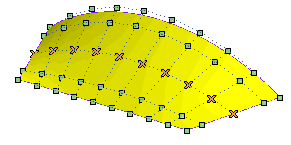
The Add control points mode of the Surface through Control Points command enables you to add new control point rows to the selected surface. To add a control point row, proceed as follow.
| 1 | In the Mode drop-down list select
Add control points. |
| 2 | Click in the position where you want to add a new row of control points.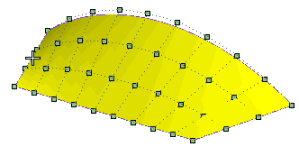 The row will be added immediately: 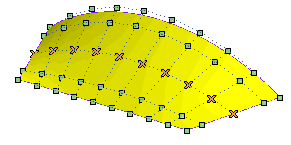 |
The Increase degree item enables you to increase the degree of the surface in both or just in one of the two parametric directions.
Clicking Increase degree causes the degree of the selected surface to be increased by one at each click in both directions, unless you have selected one "row" or one "column" of control points, in which case the increase will be applied only to the corresponding parametric direction (U or V respectively). The preview is immediately updated enabling you to interactively assess the possible result.