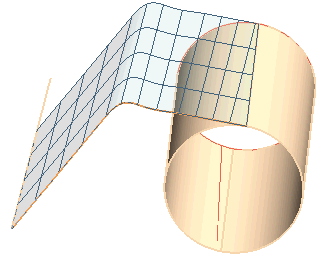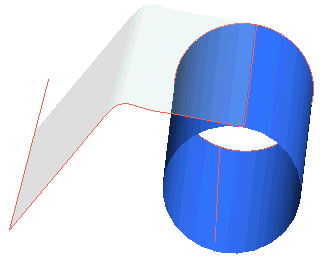In the following example, in fact, the curve on the left is the first drive curve, the second drive is the surface on the right and the section curves are the ones in the middle.
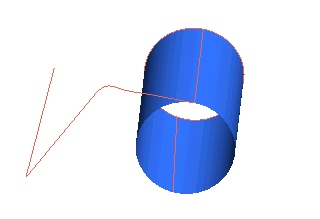
There is tangency continuity in each internal end point of the section curves and in the contact point between the section curves and the surface. Continuity is only positional in the common end point between the first drive curve and the section curves.
You can accomplish this task by loading file "RakeSweep_ReferenceSurface.e3"
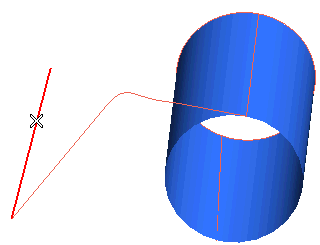
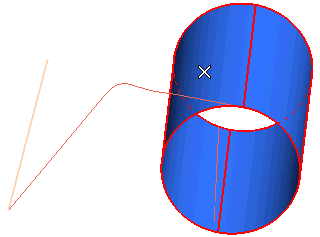
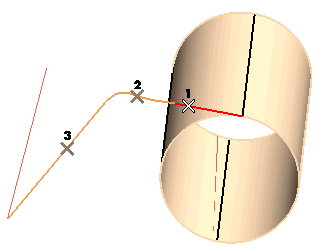
 ) to display the preview of the surface.
) to display the preview of the surface.