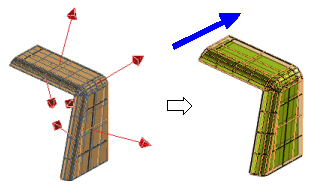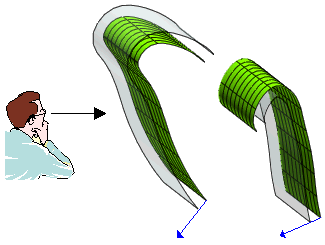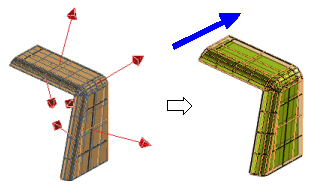
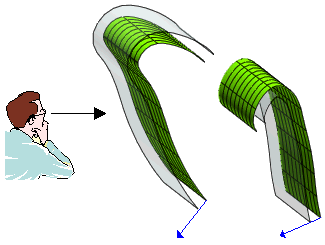
The Offset Surface command enables you to create the offset surfaces of a set of selected surfaces. Using the Reference
Normal option, you can create the offset surfaces respectively on the positive or on the negative side relative to the orientation of the normal to each of the surfaces (you can double-click the handle to invert the orientation). The
Reference
View option, instead, works irrespectively of the surface normal and is provided with the goal of giving the user more control on the surface creation.
As the option says, view of the model — i.e.: its orientation — plays an important role when creating an offset surface.
The Reference View option creates the offset surfaces on the outside part of the surface relative to the current view, no matter how the normals are oriented. This means: