




The Enable Associativity command enables you to apply associativity to non-associative curves and surfaces.
You need to preselect the non-associative entity in the model (or its icon in the Model Structure, if it is visible, which can happen only if the
Entities without history box has been checked in the
Model Structure category of the
System Options) and to select the command in the context menu.
The selected entity will be "promoted" to an associative entity, with its own icon in the Model Structure: it will be a History Graph Genitor, that is a generic root associative curve/surface, displayed in the model structure through a generic
Curve/
Skin icon).
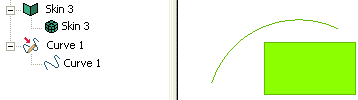
As an example, consider a skin obtained by sweeping a curve in the direction of an existing line through the associative mode of the Linear Surface command.
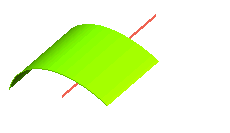
If the line you have selected as the direction for your sweep is not associative, when you modify the direction of the line the skin will not be changed:
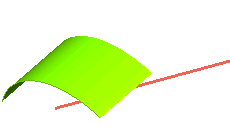
On the contrary, if, before creating the skin, you apply the Enable Associativity command to the line so as to make it associative and then you create the surface, when you modify the line direction, the skin will change accordingly upon rebuilding the model.
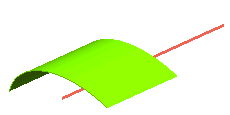
Associativity can be removed from the entity by right-clicking and selecting Disable Associativity.