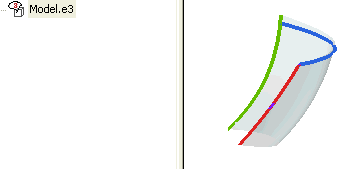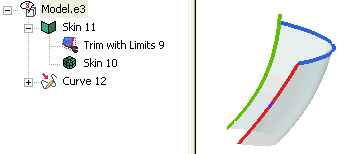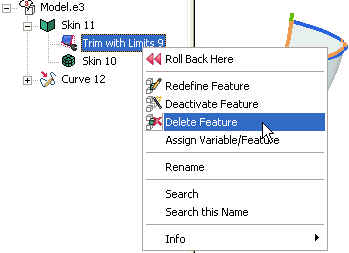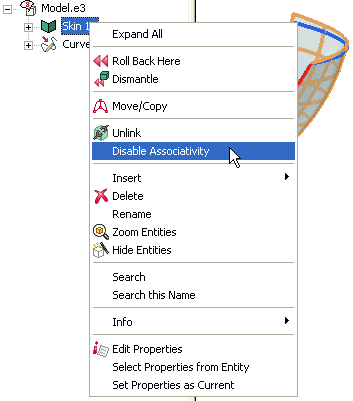| Disable Associativity
The Disable Associativity command enables you to remove associativity from entities that have been promoted to history graph genitors, that is generic root associative curves/surfaces.
You can start the command by simply right-clicking on the entity or on its icon in the Model Structure and selecting
Disable Associativity in the context menu.
Generic root associative curves/surfaces can be obtained in one of the following ways.
- Using the Enable Associativity command.
- Modifying non-associative entities in associative mode (Associative Mode check box selected) and then removing the specific feature used for the modification, so as to get a generic curve/surface root associative entity, like in the following example.
The surface in this model:
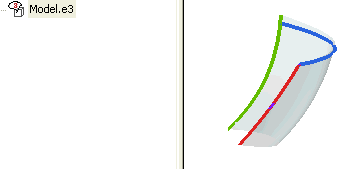
Will be trimmed in associative mode:
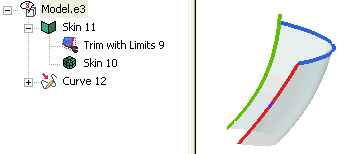
Then the trim feature will be removed from the model structure.
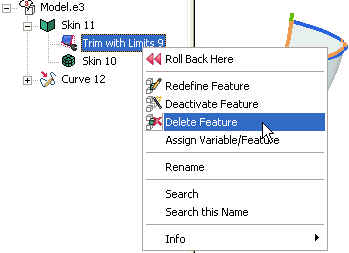
The generic skin will be the history graph genitor and the Disable Associativity will be available in the context menu:
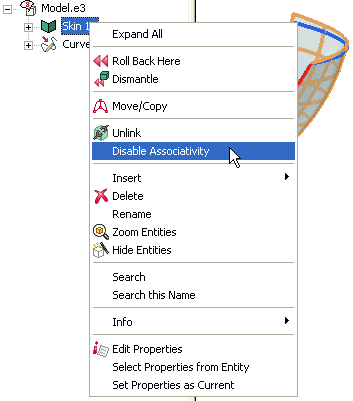
When selected, the surface will no longer be associative.
|