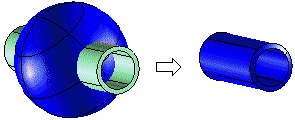
In order to obtain the piece that fills in the whole hole created by the cylinder in the sphere, you will have to use the Local option and indicate the outer face of the cylinder as the bounding surface:
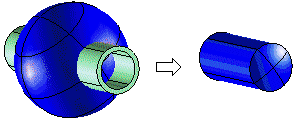
Proceed as follows.
The Intersect Solid command enables you to create the intersection of two solids. For example, you can create the intersection between the two solids in the following illustration.
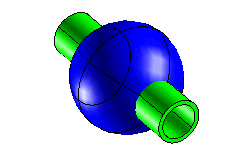
You can accomplish this task by loading the "LocalDiffint.e3" file available in the Samples folder of your think3 installation.
Using the Global option, you'd get the following result:
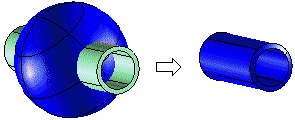
In order to obtain the piece that fills in the whole hole created by the cylinder in the sphere, you will have to use the Local option and indicate the outer face of the cylinder as the bounding surface:
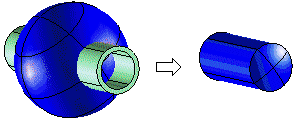
Proceed as follows.
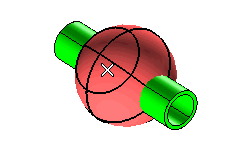
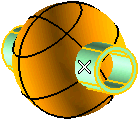
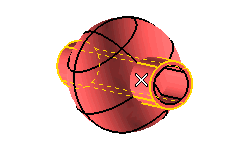
 ) button to see the preview of the result. In big models this may take some time.
) button to see the preview of the result. In big models this may take some time. or
or  to confirm your selections and create the intersection.
to confirm your selections and create the intersection.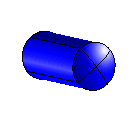
 to discard your changes.
to discard your changes.| Note If you need to retain the original solids after performing the Boolean, select the Keep Original Solids check box before applying the command. |