



Insert Solid
Solid Boolean
Boolean Intersect
Intersect
The Intersect Solid command creates a solid from the intersection of two or more selected solids.
Two modes are available to perform the Intersect Solid operation, to be selected in the Boolean drop-down list:
| Global : | It can be applied to any number of solids. The resulting solid occupies the space that was common to the selected solids.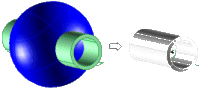 |
| Local : | It can be applied only to two solids and enables you to limit the intersection by selecting some faces, so that the resulting solid will occupy the space that was common to the portions of the solids delimited by the selected surfaces.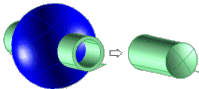 |
To display a preview of the operation, you can select the Preview button ( ).
).
It is possible to retain the original solids after performing the Boolean by using the Keep Original Solids check box available in the command's selection list.