

 or
or  to confirm your selections and convert the solid to a Sheet Metal entity.
to confirm your selections and convert the solid to a Sheet Metal entity.

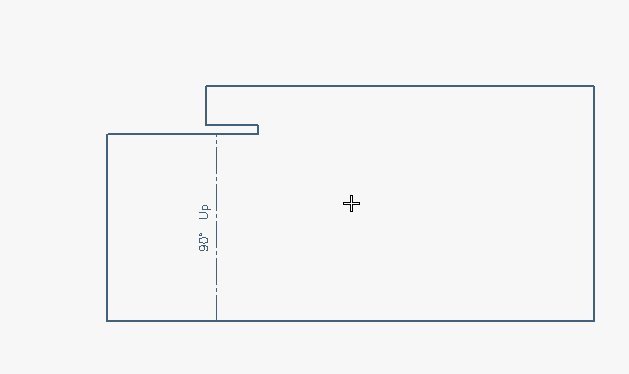

The Sheet Metal entity is converted back to the original solid.
To accomplish this task load file "stSolid_FPV.e3".
| 1 | Start by loading file stSolid_FPV.e3.
|
| 2 | Start command Convert Solid To Sheet Metal and select the solid:
 |
| 3 | Click  or or  to confirm your selections and convert the solid to a Sheet Metal entity. to confirm your selections and convert the solid to a Sheet Metal entity.
|
| 4 | Switch to the Drawing environment and select the Flat Pattern View command. In the Flat Pattern View dialog box select the Sheet Metal entity you have created.
 |
| 5 | The Flat Pattern View is created, and you can position it as you like.
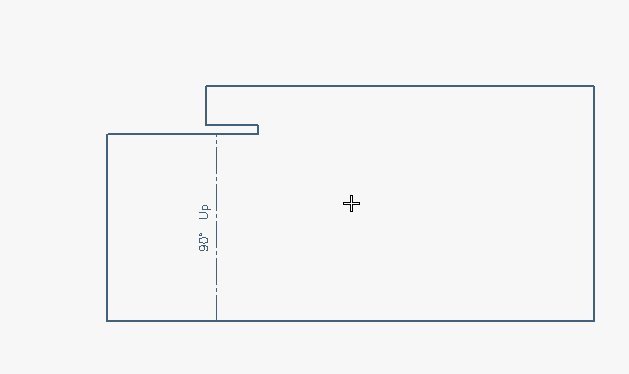 |
| 6 | Now switch back to the Model environment, right-click on the Sheet Metal entity icon in the Model structure and select Convert Back Sheet Metal to Solid in the context menu:
 The Sheet Metal entity is converted back to the original solid. |