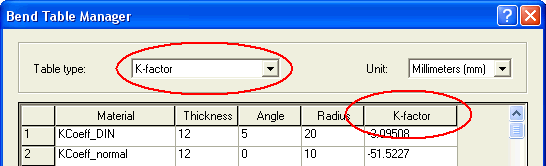
The following illustration explains the procedure to view different bend tables in the Bend Table Manager:
| 1. | Start the Bend Table Manager command from the Tools menu; the Bend Table Manager dialog box is displayed.
|
| 2. | From the Table type drop-down list select the required bend table option. The selected bend table type will be displayed in the last column of the Bend Table Manager.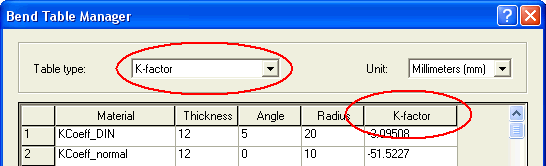 |
| 3. | By default, all the parameters in the Bend Table Manager are displayed in Millimeters (mm). To change the display units to Inches (in), select it from the Unit drop-down list. |