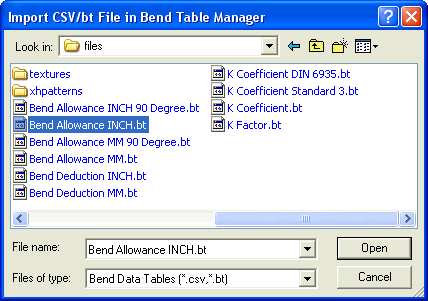The following illustration explains the procedure to import a *.bt or *.CSV file into the :
| 1. |
Start the command from the menu; the Bend Table Manager dialog box is displayed.
|
| 2. |
Choose the  Import CSV/bt File in Bend Table Manager button; the Import CSV/bt File in Bend Table Manager dialog box is displayed. Import CSV/bt File in Bend Table Manager button; the Import CSV/bt File in Bend Table Manager dialog box is displayed.
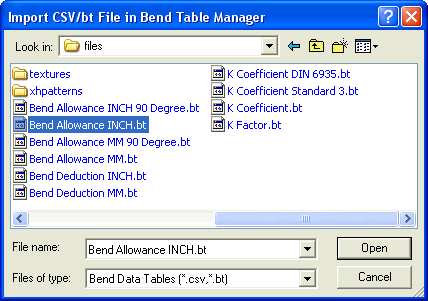
|
| 3. |
Browse for the required file and choose the Open button. The data in the *.bt/*.CSV file gets imported into the .
Note
The releases prior to 2006T1 made use of *.bt files for storing the bend table data. |
|
| 4. |
On choosing the OK button, the imported data is saved by the in the XML format. This data will now be available in the until it is deleted. |
 Import CSV/bt File in Bend Table Manager button; the Import CSV/bt File in Bend Table Manager dialog box is displayed.
Import CSV/bt File in Bend Table Manager button; the Import CSV/bt File in Bend Table Manager dialog box is displayed.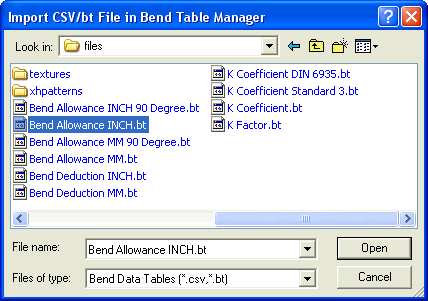
 Import CSV/bt File in Bend Table Manager button; the Import CSV/bt File in Bend Table Manager dialog box is displayed.
Import CSV/bt File in Bend Table Manager button; the Import CSV/bt File in Bend Table Manager dialog box is displayed.