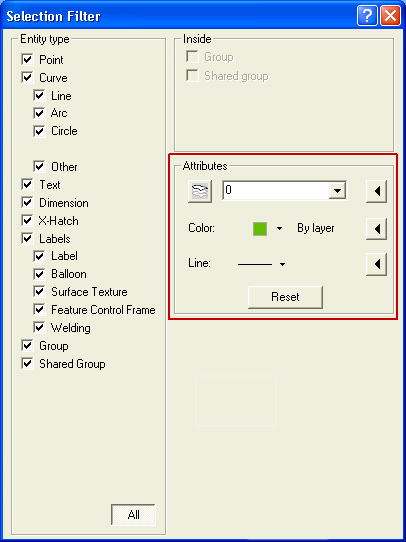
For example, when a selection filter is set as follows:
Color:: By layer
Layer: 0
you can select only those entities that belong to layer 0 and the color attribute of which is set to By layer (in this example, it is Green).
The Filter command enables you to select the entities in a model/drawing according to one or more properties common to all of them, such as color, type or layer.
The Attributes area in the
Selection Filter dialog box provides a filter for the entity selection based on the layer properties.
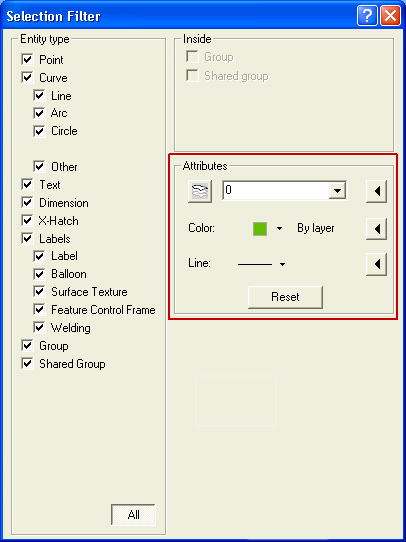
For example, when a selection filter is set as follows:
Color::
By layer
Layer: 0
you can select only those entities that belong to layer 0 and the color attribute of which is set to By layer (in this example, it is Green).