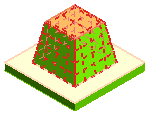The Propagated Faces command enables you in making selection of faces in a group.
When the current selector of a command accepts the selection of faces inside solids (which you can check by opening the Selection Filter dialog box: if the Solids check box in the Inside area is selected, then the condition is verified), the Propagated Faces command will be contained in the context menu displayed by right clicking in the graphics area.
When you invoke the Propagated Faces command, the face selection is enabled and the cursor immediately changes to ![]() .
.
Select the start face(s).
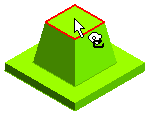
All the faces that propagate from the selection automatically get selected. The selection is highlighted by a dashed red grid.
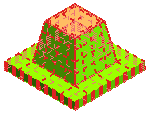
You can select another set of faces to act as the stop faces and to do so, the Select End Faces option has to be selected from the context menu.
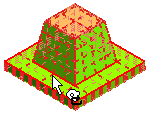
These stop faces represent a boundary that stops the selection propagation. The stop faces are excluded from the selection.