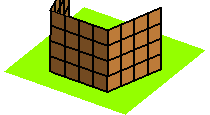The From-To Loop command enables you to select only a portion of the loop formed by a set of edges.
When the current selector of a command accepts the selection of curves inside solids (which you can check by opening the Selection Filter dialog box: if the Solids check box in the Inside area is selected, then the condition is verified), the From-To Loop command will be contained in the context menu displayed by right clicking in the graphics area.
When you select the From-To Loop command, the selection of free edges of an open solid is enabled and the cursor immediately changes to ![]() .
.
Select the two edges of the loop that will act as the start and end edges.
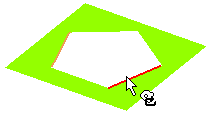
All the edges lying in-between the two selected edges will automatically get selected and are highlighted by a red dashed line.
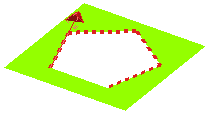
To change the portion of the loop currently selected, double-click on the red arrow.
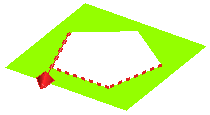
If you try to select an edge that does not belong to a loop, the selection will not be permitted and a proper warning (along with the signal ![]() ) will be issued.
) will be issued.
Finally, the command can be applied with the selection you made.