



Reshape Fix
Fix Heal Mesh Normals
Heal Mesh Normals
The Heal Mesh Normals command enables you to correct the direction and the orientation of the normals to the mesh vertices on the basis of the mesh topology. A correct operation of this procedure implies that the mesh should not have non-manifold and singular faces, so a previous Mesh Healing operation is highly recommended.
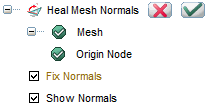
| Fix Normals | Fix the normals using the seed vertex chosen before as a basis for the calculation. |
| Show Normals | Shows the normals of the mesh. |
 to confirm the operation, or the Cancel button
to confirm the operation, or the Cancel button  to abort.
to abort.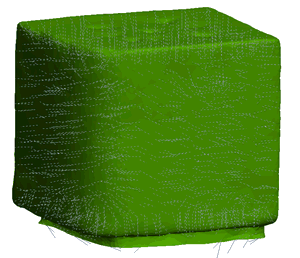 |
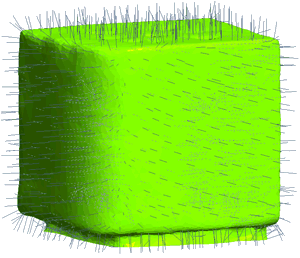 |
| The original mesh: normals are inverted | The mesh with healed normals |