



Modify Mesh
Mesh Remove Wrong Facets
Remove Wrong Facets
The Remove Wrong Faces command enables you to heal the mesh removing abnormal faces, auto-intersecting faces, irregular faces and singularities. The goal of the procedure is to achieve a topologically correct model.
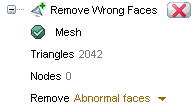
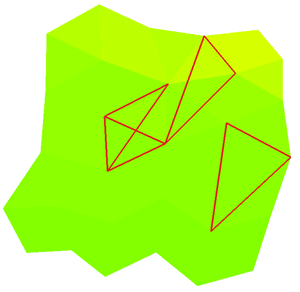 |
| Abnormal faces detection |
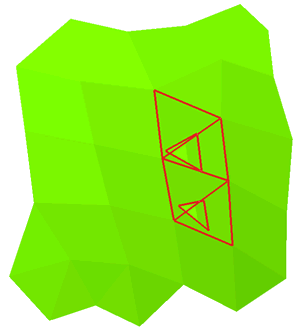 |
| Self-intersecting faces detection |
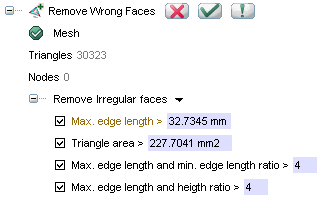
| Max. edge length > | deletes triangles with at least one edge longer than the specified value |
| Triangle area > | deletes triangles with the area larger than the specified value |
| Max. edge length and min. edge length ratio > | deletes triangles with maximum edge length / minimum edge length ratio higher than the specified value |
| Max. edge length and heigth ratio > | deletes triangles with maximum edge length / height ratio higher than the specified value |
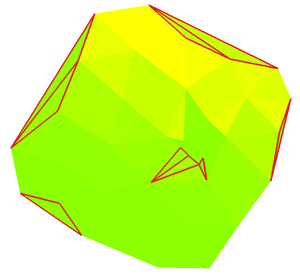 |
| Irregular faces detection |
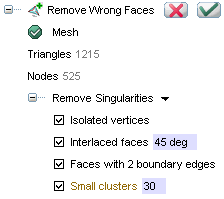
| Isolated vertices | deletes vertices from the point cloud that do not belong to any face |
| Interlaced faces | deletes adjacent faces with a common edge, for which the angle between their normals is less than the specified value (in degrees) |
| Faces with 2 boundary edges | deletes faces with two boundary edges (edges belonging to a single triangle) |
| Small clusters | deletes small isolated clusters of triangles, if the number of vertices in the cluster is less than the specified value |
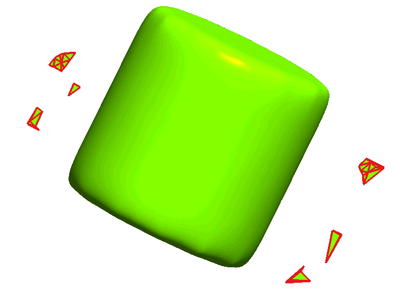 |
| Singularities detection |