The Import Mesh command enables you to import 3D model data from .stl, .rve, .obj and .ply files into the think3's environment.
- Click the Browse option in the Import Mesh selection list to import a model in one of the supported formats.
- In the Import Mesh dialog box, type the name of the file you want to import data from, or choose the file and select the Open button, or simply double click the file to import it.
- Upon importing the model appears in the graphics area and a list of specific information appears in the selection list.
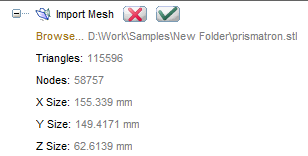
You get the information about number of triangles, number of nodes, and XYZ size of the model upon importing a file.
- Click the OK button
 to confirm the operation, or the Cancel button
to confirm the operation, or the Cancel button  to abort.
to abort.
Note
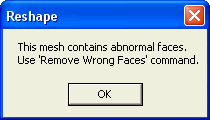 |
If upon importing the file this warning message appears, it is recommended to fix the mesh before doing any other operation on it by using the Remove Wrong Faces command. |
|




 Import Mesh
Import Mesh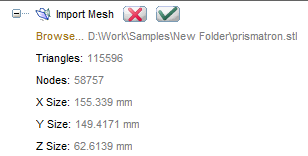
 to confirm the operation, or the Cancel button
to confirm the operation, or the Cancel button  to abort.
to abort.