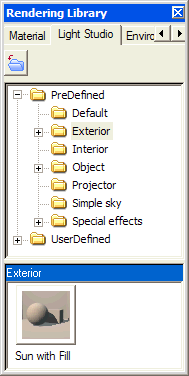
The Light Studio tab in the Rendering Library palette enables you to apply a light studio. The Light Studio tab displays the light studio library with a predefined set of light studio's. All the light studios are categorized under specific folders. By exploring these folders you can browse through the various light studios in it and see their preview in the preview pane.
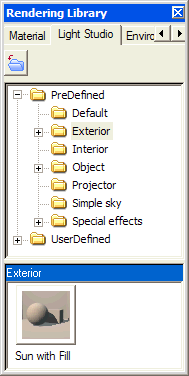
There are two ways to apply a light studio:
The following options are available in the context menu displayed by right clicking on the light studio.
| Set as Current | The light studio will be applied to the model. |
| Copy | The light studio can be copied to UserDefined folder and then be edited to the user requirement. The light studio available in the PreDefined cannot be edited. |
| Export | The light studio is exported to a different location as an XML file. |
Once the light studio is applied, the name of the light studio appears in the Rendering structure as shown in the image below.
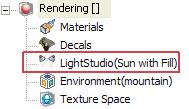
Right-click on the Light studio name in the Rendering structure to get the following options in the context menu.
 e-Learning video list for rendering
e-Learning video list for rendering