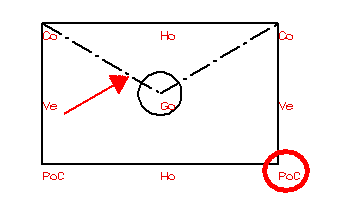
When you create your geometry from within the profile environment, the 2D entities, many times, form the relationships you desire to constrain as they are constructed.
Geometrical constraints applied after initial constructions are still faster to apply and are often more meaningful to the overall design goals than dimensional constraints. See Geometrical and dimensional constraints for further details.
An application of this idea would be: if two lines must be perpendicular, then use a Perpendicular Constraint. Do not use a dimension constraint (90º between two lines). On the other hand, if you want control over that angle for potential changes, "down the road", then use a Fixed Angle Constraint (see Orientation Constraint). Another condition would be if two endpoints should be coincident. Use a Coincident Constraint instead of a dimension (zero value).
Another example could be to constrain a circle to the center of a rectangle. Constructing the center point with reference lines along with a Point on Curve Constraint allows easy control over the position of the circle.
In the following example a Point on Curve Constraint has been used for both the reference lines and the opposite vertex.
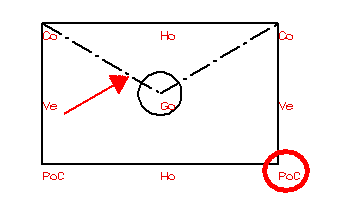
To do the same task with dimensional constraints would require the use of the Spreadsheet command and a series of dependant variables - which, while not best in this situation, is not wrong and would work.
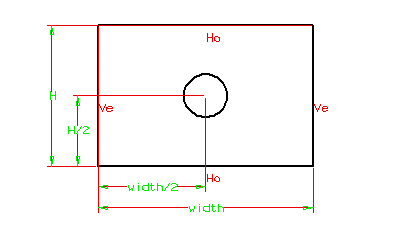
| Note You cannot add constraints to Mid Point entities, even though you can snap to Mid Point. However, this method is very useful in many different situations. |