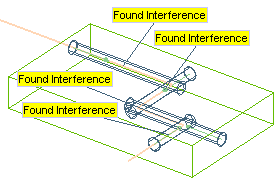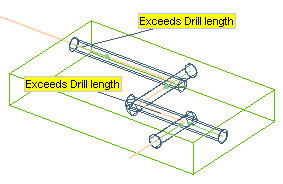Overview on Checks
The validation of the cooling system is an important aspect of Mold designing. Validation helps in checking the correctness of the cooling system. You are enabled to optionally do an Interference check and Drill Length check to determine the correctness of the cooling network design and highlight the possible errors. However this validation will never block the application from performing the command. These are just indications based on which you can alter or correct the design of the cooling network. The following are the two checks that can be performed on the cooling network:
Interference Check
The Interference check verifies any interference between the designed cooling path and the wall surface. When Interference check box is selected in the Mold Cooling selection list, you can define the interference gap (in mm) based on which the check is performed on selecting the Perform Checks  button. Then those points are highlighted on the model where the gap at the interference is more than the defined value.
button. Then those points are highlighted on the model where the gap at the interference is more than the defined value.
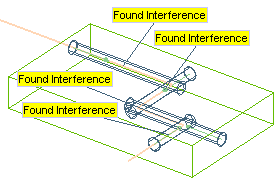
The interferences found can be resolved by either redesigning the cooling network or by redefining the Interference gap distance.
Drill Length Check
The Drill Length check performs a check for the length of the drill hole. When Drill Length check box is selected, you can define the maximum drill length based on which the check is performed on selecting the Perform Checks  button in the selection list. Then those points are highlighted on the model where the length of the drill is more than the defined value.
button in the selection list. Then those points are highlighted on the model where the length of the drill is more than the defined value.
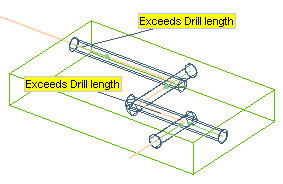
The Exceeds Drill Length found can be resolved by redesigning the cooling network or by redefining the Maximum Drill length.
Related Topics
 button. Then those points are highlighted on the model where the gap at the interference is more than the defined value.
button. Then those points are highlighted on the model where the gap at the interference is more than the defined value.