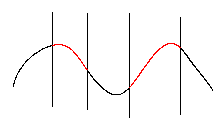Splitting by indicating points
-
Open file "mc_01_07.e3e2".
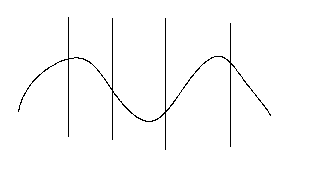
-
Select the
Split Curve command.
- In the Mode drop-down list, choose Points.
-
Click on the curve you want to split
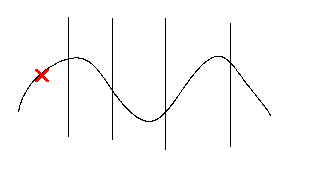
- End selection by right-clicking and selecting Continue in the
context menu.
- Select the points where you want to split the curve (by
clicking on them or using a snap action).
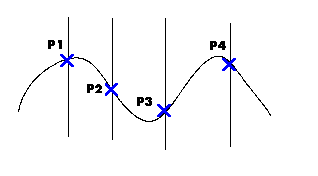
- Click
 . The curve is split at the selected points:
. The curve is split at the selected points:
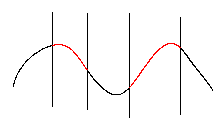
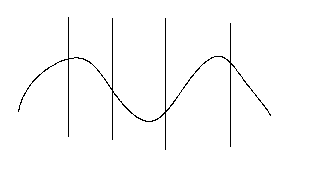
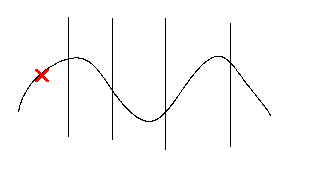
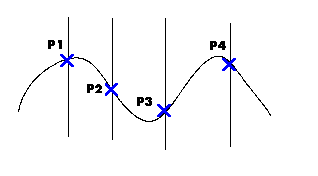
 . The curve is split at the selected points:
. The curve is split at the selected points:
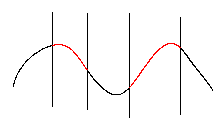
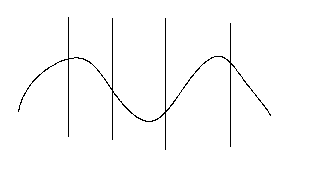
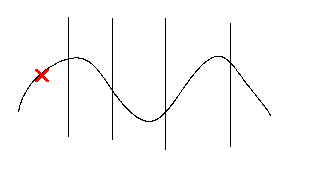
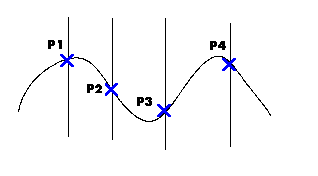
 . The curve is split at the selected points:
. The curve is split at the selected points: